Wouldn’t it be great for you, and the rest of your YL/WL team, to get a text message every time one of the other leaders on your team did contact work (and this all happened pretty much automatically)? That is what we have been doing in our area for the last two months and it has been a big encouragement to many. We call it Contact Work Encouragement.
If you have been following along, I have been writing and sharing a lot about contact work, as it is one of the foci of our YL area this year (see the final post in the four part series here). I figured there had to be a way to use technology to help with the accountability aspect, and also to help team leaders so they didn’t have feel like they were beating their leaders over the head every week asking, “did you do contact work this week?” So I created a system in which a leader updates a very brief form via their phone, and then every leader gets a text message with a brief update. Furthermore, this information is then logged and a summary of all the contact work activity can be seen. We use that information in our monthly area leadership meetings to learn, and highlight, leaders who are doing great contact work.
In order to accomplish this you need to configure several free pieces of technology, namely: Wufoo, Twitter, Celly and Celly “receptors”. I like the name “Celly receptors” it sounds like some crazy piece of top secret government technology. Sound a little complicated? No fear! I’ve put together a guide to talk you through it so you can do this for your team too. Blessings on your contact work! Don’t get too caught up in the tech, or even the contact work, make sure it is all about Christ!
Do you like YLHelp? Spread the word: email | twitter | facebook

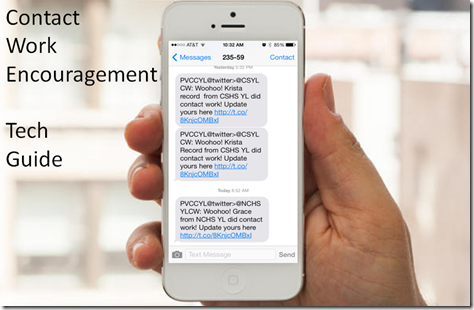
7 thoughts on “How to Track Contact Work and Encourage Your Team: Tech Guide to Contact Work Encouragement”
Thank you for this great encouragement! I’ve set up the necessary accounts. When emailing our team what info do I need to share with them? Do I send them the link to the wufoo form? I guess I’m asking you to walk me through how a volunteer logs and sends out an encouragement to the team? Where do they start? Thanks
What 3 reports did you use when setting up a report?
Ben, it was great to chat with you on the phone. Our report shows the top leaders, the top “kind” of contact work, and the top school (total contact work events for the team).
Sean
Sean- Did you create your own customized reports or use Wufoo’s? If you used Wufoo’s than what report’s did you use of theirs? i.e.: Datagrid?
Thanks man!
Yes, I did a custom report. I just used their widget to create the ones I thought were helpful.
Sean when you have time could you call me? I have everything set up but I have a few questions I want to get your opinion on. Thanks What is your email I’ll send you my number
Jesse, I wish I had all the time in the world to lend a hand! I’m out of town and out of the country quite a but over the next three weeks. You can contact me s mcgever (at) pv.younglife.org and I’ll do my best!